Prices are shown without VAT
Cardpresso ID card printing software for ID card printer
€ 95.00 – € 1,930.00
Cardpresso is an easy-to-use card printing software, that has many functions with an ID card printer. It is available in many different versions, for both simple and very demanding use. Available on Windows and Mac OS X.
Description
Cardpresso is a great choice for a card design software. You could use it for example for ID card printing for your staff members or for creating membership cards for your customers. It is also a brilliant option when you have the need for a card printer for an event. With this card printing software you can print all the id cards you need for your staff in an event. This software works in all the most common plastic card printers.
Cardpresso download is an easy process.
Here are the instructions to how you can begin using it. First, you download the software for your computer. Now your Cardpresso download is complete, and next you need to use the activation code you were given after the order to, activate the software. After that you can start planning the layout of the card, and both horizontal and vertical layouts are possible in this card design software. The tools in the program allow you to put text fields or logos onto your card design. Lastly, if you are trying to create an ID for a staff member, be sure to add their personal image. Additionally, you have the option to change the background of the card by using any image file, such as a picture you created with editing software.
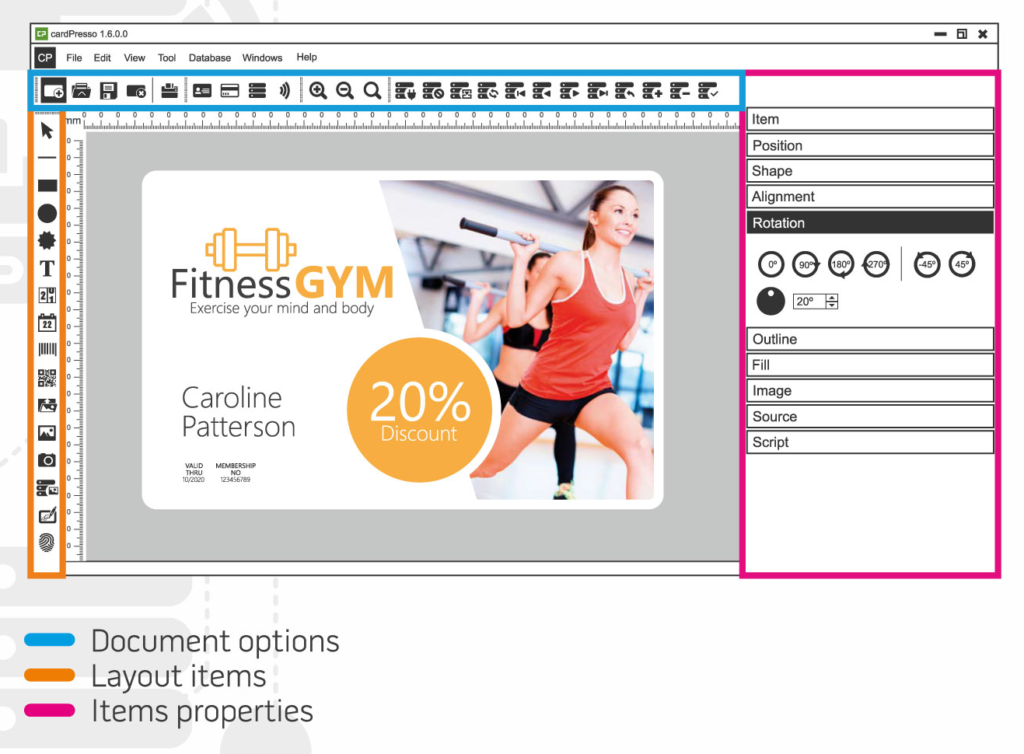
There are many ways to capture personal images for the staff. For example, an HD-level web camera can be connected to your computer, or you can simply use your mobile phone camera and transfer the photos via USB cable or a cloud folder. Alternatively, a professional-level system camera can be connected to the computer, allowing you to take high-quality pictures directly from the software. But this only works in a larger version of the program
Cardpresso card design software versions:
You will now hear about the benefits of each different cardpresso version.
Cardpresso XXS card printing software is not only the smallest but also the most affordable version of the software. It has all the basic needed functions for making invidual cards. In the larger versions, like Cardpresso XS, the software prints the information and reads it from an XLS file. You can write all the names and information you need to an Excel list. And the printer will read and print all of the cards at once. By doing this you can save a lot of time and energy. That’s why this function is most often necessary for printing cards in larger events or a big work community.
The XM version of this card design software adds the ability to connect to SQLite and MS Access. With the Cardpresso XL version, you can connect to the database using an ODBC connection. The XL version is a great choice for big companies or organizations. Lastly, the Cardpresso XXL size version is the biggest online license for 16 computers. Below, the picture explains the differences of each version.
You can order this card design software from our online shop, and we will send you an activation code and the Cardpresso download link to your email within 1-2 days. So, go ahead and start your Cardpresso download, and enjoy the effortless usability of this software. Moreover, if you need more information or would like to test a demo version before placing your order, you can simply send an email to info(at)pauner.io.
Video presentation in Finnish:
In the United States you can buy from the US store >>

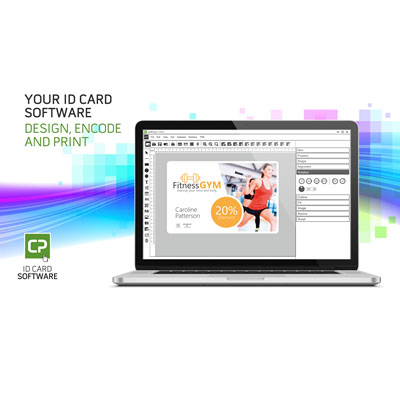
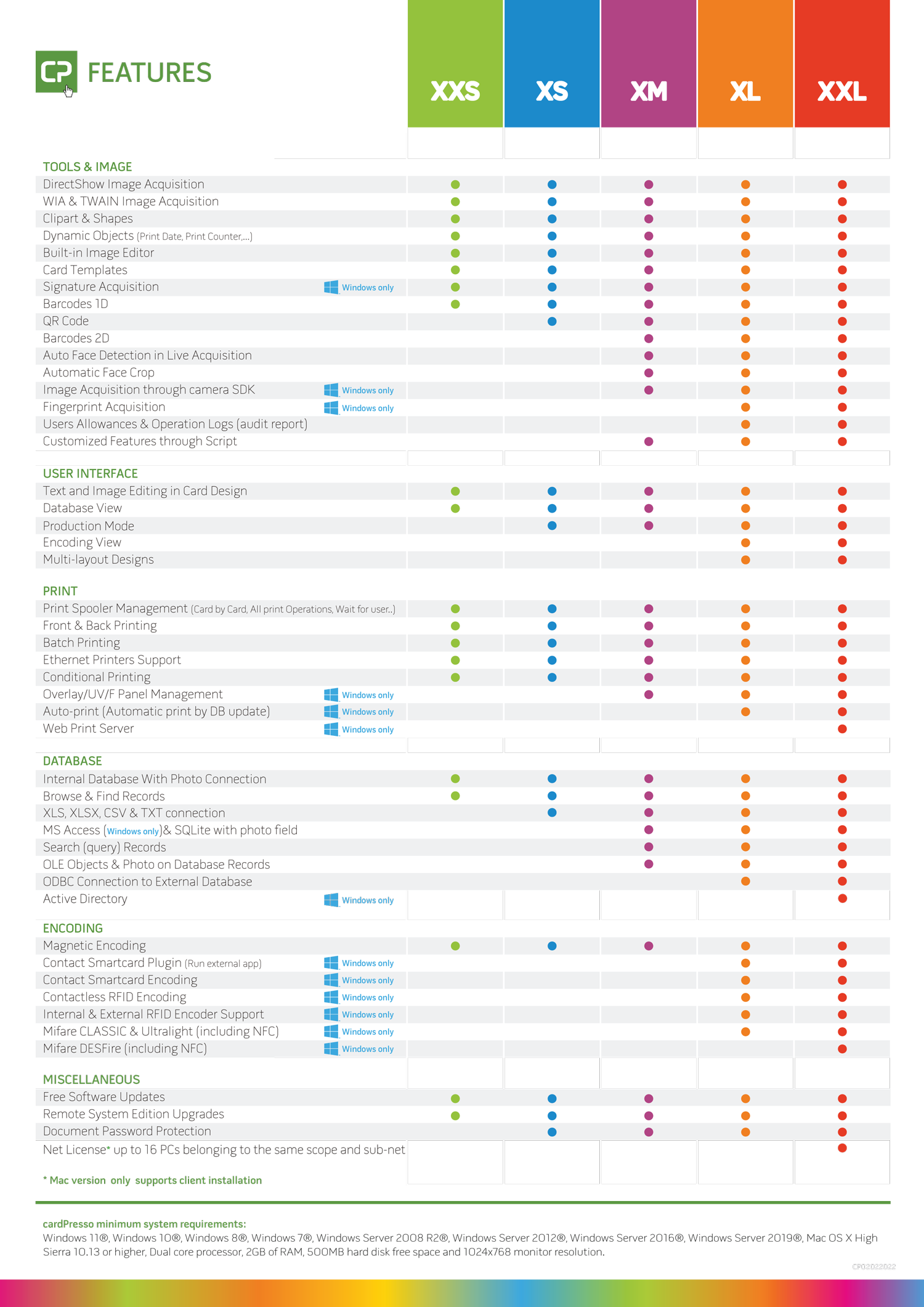


Reviews
There are no reviews yet.