Prices are shown without VAT
ID card printer kit Pauner H-200e id badge printer
€ 1,490.00
The ID card printer prints high-quality, bank card-sized plastic cards quickly and affordably. You can easily print photo ID cards for your workplace staff, conference and event participant name cards, and membership cards.
Description
You can easily connect the card printer to your computer via USB. An Ethernet network connection is available as an accessory if necessary. The Pauner H-200e card printer kit includes a versatile and easy-to-use ID badge printing software that allows you to design and print the cards’ appearance. The ID card printing software can create an unlimited number of different card layouts. Creating a card layout is easy.
Printing cards is easy:
First, open a ready-made saved card layout. Then type the editable text fields or add them with the copy-paste function. If you are printing a large number of cards at once, you can also attach data to the cards from an Excel file or database.
If you need a personal photo on the card, you can attach it from an image file. You can also easily crop the size of the image. If necessary, the Pauner H-200e id card printer comes with an HD-level camera. You can connect to your computer via USB. If you take photos with your phone’s camera, you can transfer the photos to your computer directly to a network folder or with a USB cable and then attach the portrait to the card. You can also take portraits with a system camera.
When you have finished making the card, click print and in less than 20 seconds you will have a high-quality ID card. The printing is of very high quality, as good as photos made in a photo studio. The ID card is durable because the plastic card printer prints directly onto the plastic.
About colour ribbons:
The ID card printer works with sublimation technology, meaning the printer has a ribbon with all the printing colors. And the ID card printer applies a protective coating over the print. The ink ribbon yields 400 cards printed on one side or 200 cards printed on both sides. The Pauner H-200e ID card printer Kit is a standard one-sided printer.
Double sided card printing:
If you need to print on both sides of a card, you can purchase an optional flipper module that enables double-sided printing of cards in one print. Even with a standard single-sided card printer, it is possible to print on both sides of a card if you manually turn the cards over in the input tray. If all cards have the same print on one side, you can print the required number of copies, for example 100 copies, and then turn the entire stack of cards over and print the individual side. The printing will be on the top of the card, so the printed side must be face down in the input tray. If the image printed on the other side of the card varies, it is worth purchasing an accessory flipper module that automatically flips the card during double-sided printing.
Using cards The case can hold 100 plastic cards. You can use white plastic cards intended for id card printing or smart cards containing a chip. Mifare Classic and Mifare Ultralight contactless smart cards are available from Pauner in completely smooth versions on which you can print over the entire surface, also on the chip, like on regular plastic cards. Most other remote reading chip cards from other manufacturers have an area of about 1 cm in one corner near the chip, to which the printing ink does not adhere. Therefore, it is recommended to use completely smooth Pauner contactless chip smart cards for printing. Contactless smart chip cards are used, for example, in access control systems and locking systems.
Pauner H-200e ID card printer Kit includes:
- 1 pc Hiti CS-200e high-quality plastic card printer which compatible with all Windows versions and with Mac OS system. Warranty time 1 year.
- 1 pc YMCKO color ribbon
- 400 pcs white high-quality pvc plastic cards
- card printing software CardDesiree CS for Windows (includes all needed functions)
- Id badge printing software CardPresso XXS for Mac OS and Windows
- Excellent instructional material for setting up the card printer and software
If you would like more information about purchasing an ID printer, you can send an email to info (at) pauner.io
Video presentation in Finnish:
For the USA you can buy from the pauner.us online store >>


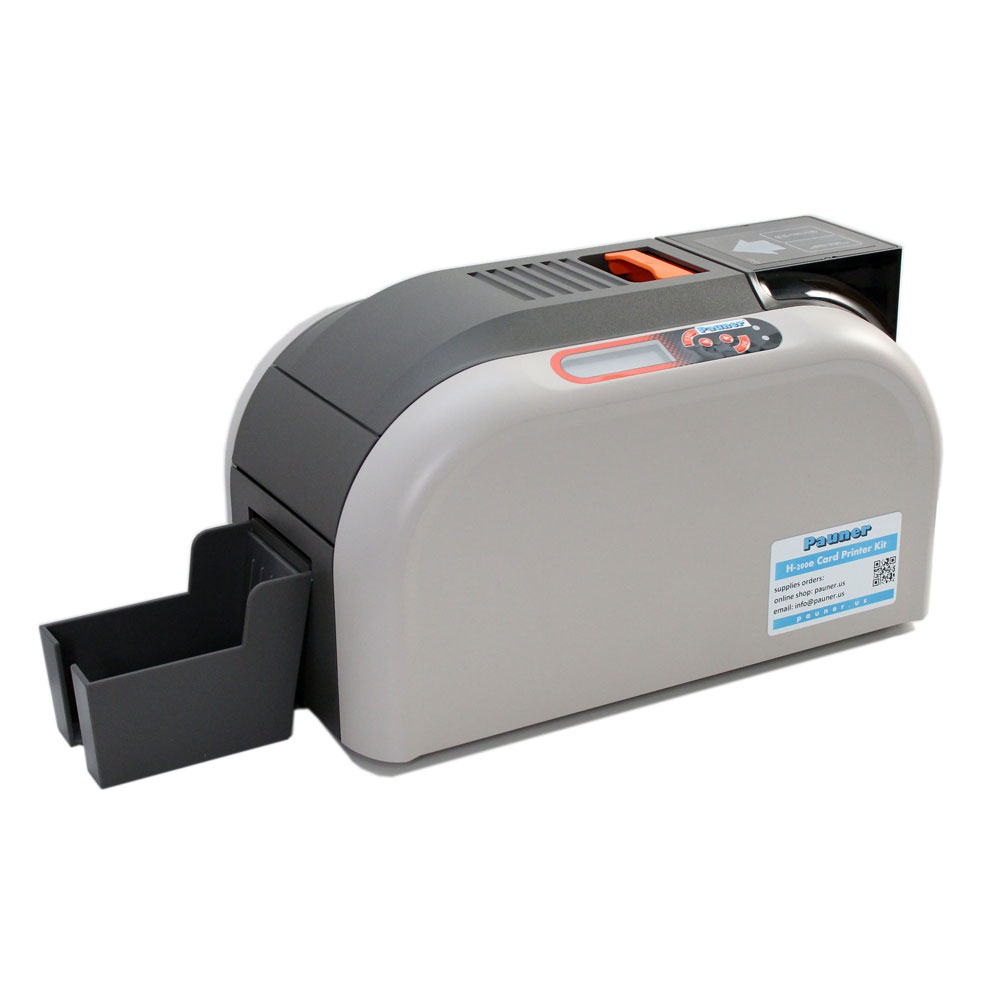







Reviews
There are no reviews yet.